- January 3, 2020
- Posted by: Liam Dai
- Category: Uncategorized
No Comments
I received a “State Mandated NY DBL/PFL & BaseLine Insurance Premium Invoice” from ShelterPoint Insurance, what should I do?
You are receiving this letter from Shelterpoint Insurance Company because they need to know how many employees you have and what the estimate payroll will be. You are REQUIRED to complete this otherwise they will cancel your policy. This policy is mandatory to be active if you have employees.
How to complete the State Mandated NY DBL/PFL & BaseLine Insurance Premium Invoice online
- visit https://www.shelterpoint.com/epay
- Enter your policy number & zip code
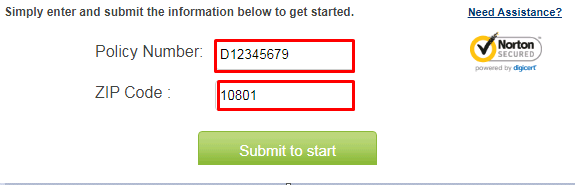
- Click “Submit to start“
- Review the Important Notice
- Click on “I understand and wish to continue” button
- Enter the # of Males & Females you have
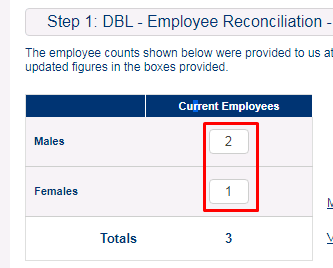
- Click “Save & Continue”
- Enter the # of PFL eligible employees:
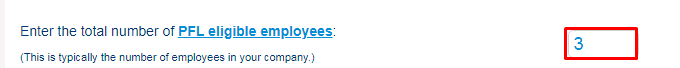
- Click “Continue“
- Enter the # of employees out of the # you entered before that will be making less than “$70,569.72”
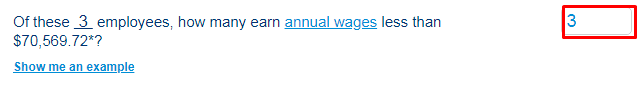
- Click “Continue“
- Enter the TOTAL annual payroll/wages for all the employees who earn less than $70,569.72
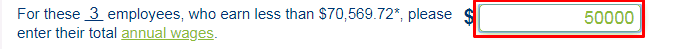
- Click “Save & Continue”
- Review Confirmation Pop Up
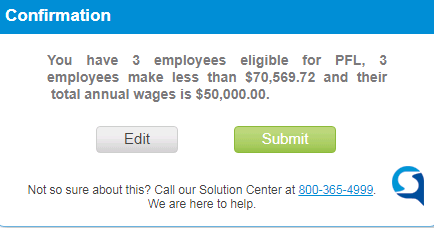 and edit if neccessary
and edit if neccessary - Click “Submit”
- Complete the Step 3: Certification
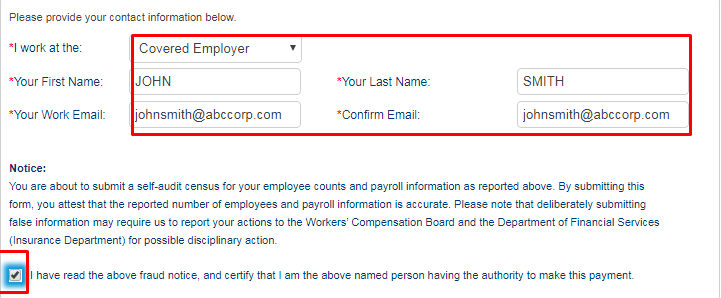
- Click “Continue with Payment”
- Review the Calculation Summary
- Click “Continue with Online Payment”
- Review Additional Coverage Option, if you do not want to add anything extra skip and proceed to next step
- Click “Continue with Payment“
- Complete the Banking Information & Billing Contact
- Click “Continue with Payment”
- Review the Verify and Submit information
- Read and Accept the Terms & Conditions
- Click “Submit Payment”
- Print for you records
- Complete
